Asiaecs ERP-lazada return operation process
Register Account
海多客工作台|免费的跨境电商ERP (asiaecs.com)
Click "Register account"
Follow the procedure below to register your account
Once registered - Enter your account ID andf password then click "Login"
Drag verification code
Binding stores
After login - click "Store" - click "Store Management" - click "Add"
Scan the QR code on wechat with your mobile phone to follow the wechat public account - click Bound Next (If you are a Korean or Japanese seller you will skip this step)
Enter recipient details - switchable country
Click this button to bind your store
Click "Add"
Click to select a site - if all sites are available it is recommended to select "All" - then click "To authorize"
Enter your LAZADA store account and password and click "Submit"
If there are multiple stores, you can add multiple bindings, but you must turn on the browser's traceless mode to bind
Google Chrome's top right corner to open the traceless mode, and bind a new store to close the current traceless web page, open a new traceless web page for binding can not appear 2 traceless web pages
Recipient's real name
If you are a Korean or Japanese customer, the following steps can be omitted
Complete real name authentication procedure
1. Click "Lazada Return"
2. Click "Return Setting"
3. Click "Return Address"
4. Click “No Real Name”
Check the agreement - click "Continue to add"
Upload the front and back of your ID card-click "Save"
Additional Customs Clearance Information
Click LAZADA Returns - Returns Tracking - Additional Customs Clearance Information
If the current page has data that can be refined
The specific process of improving customs clearance information is as follows
You can click "Online preview" to see the current sku's Lazada data
(Note: The store must be in normal authorization status, and the store binding status of the eek is not expired before it can be displayed). If the picture is not displayed, your store may be blocked by Lazada or your store in the eek authorization expired.
Each SKU only needs to be added once, the more you fill in the more accurate, the faster the customs clearance time

How to check the customs code?
Customs code query link: click the link below to view the sea customs code
If you can't find the corresponding product code, you can look up the corresponding product code for a similar product

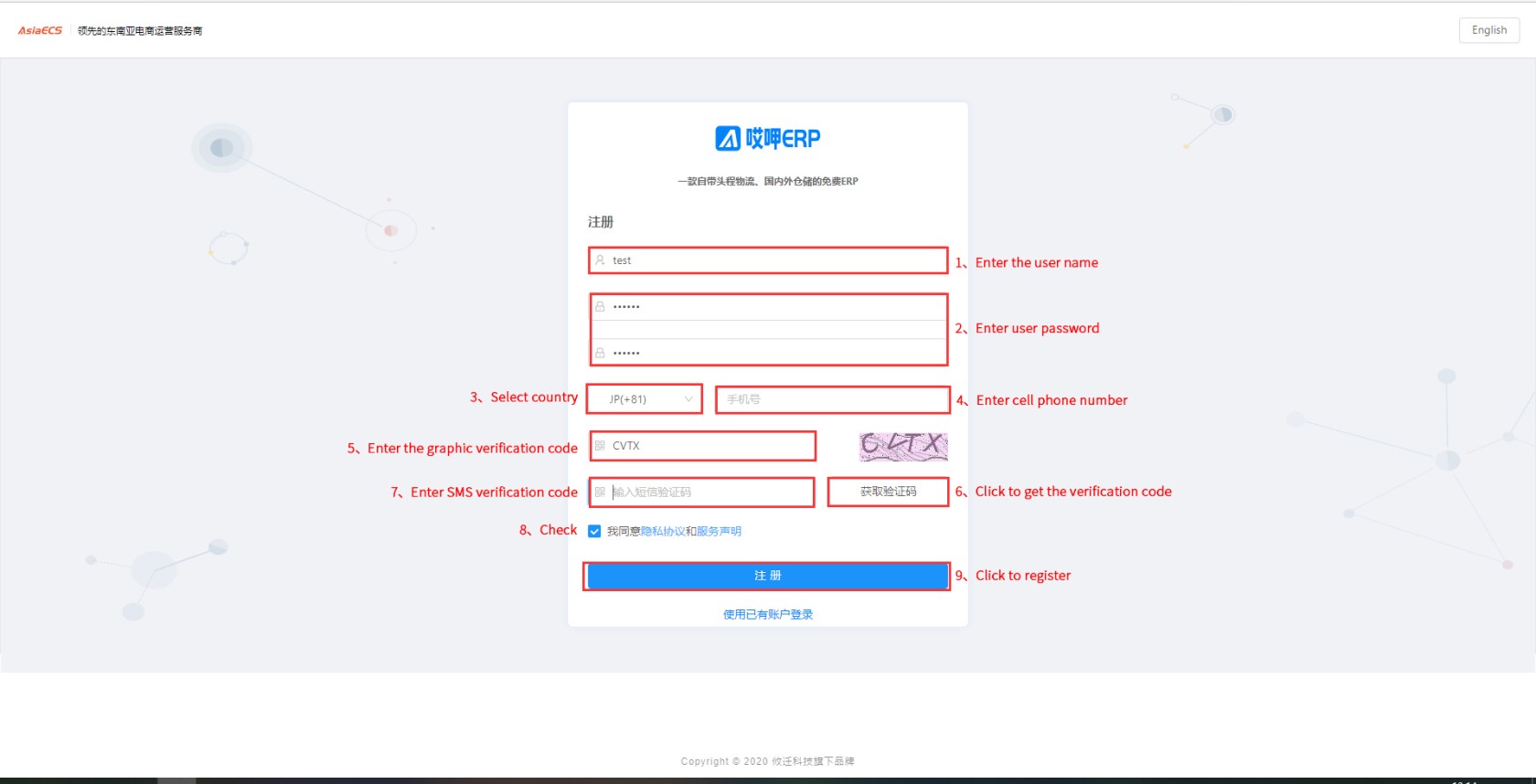

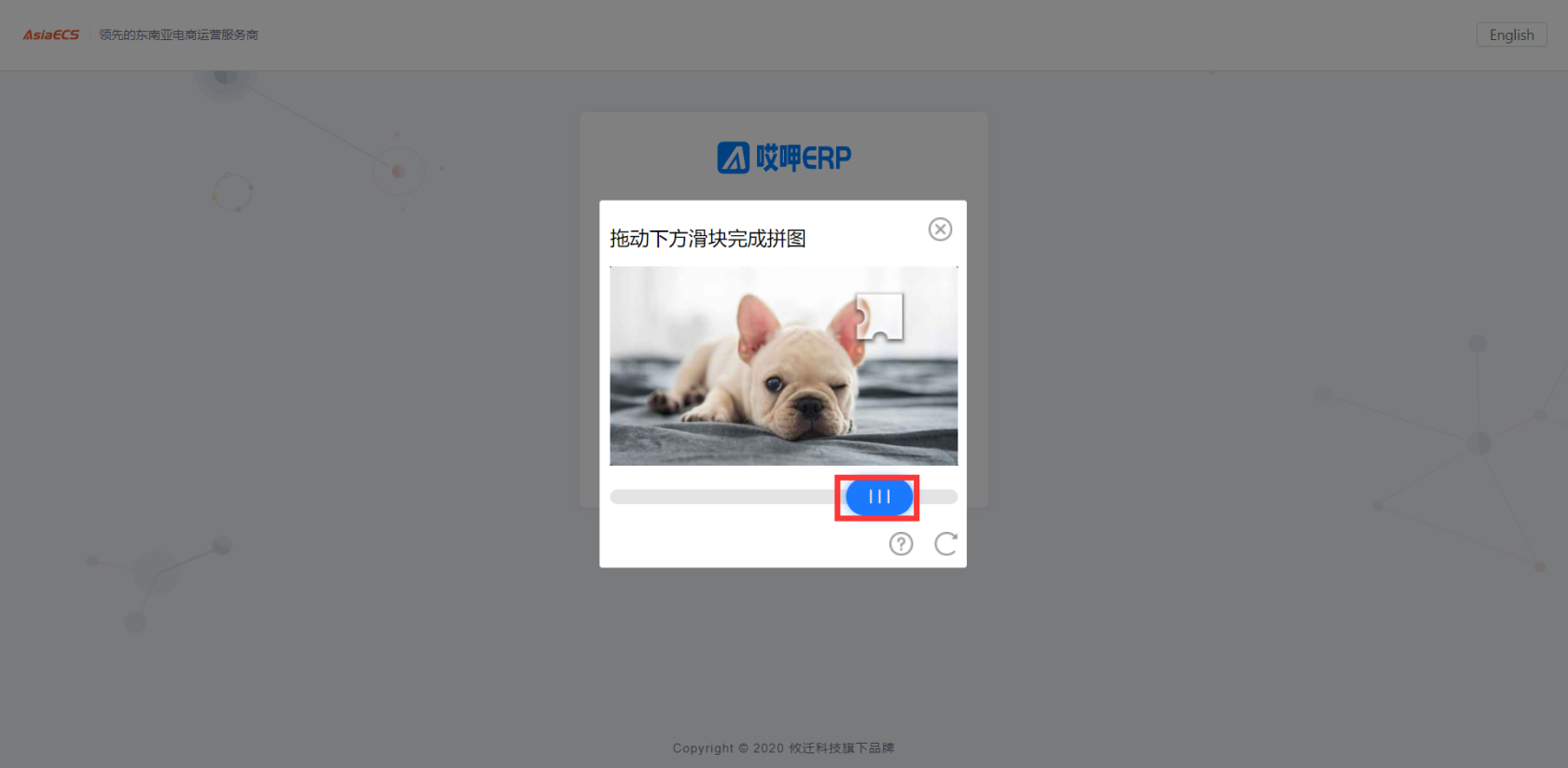
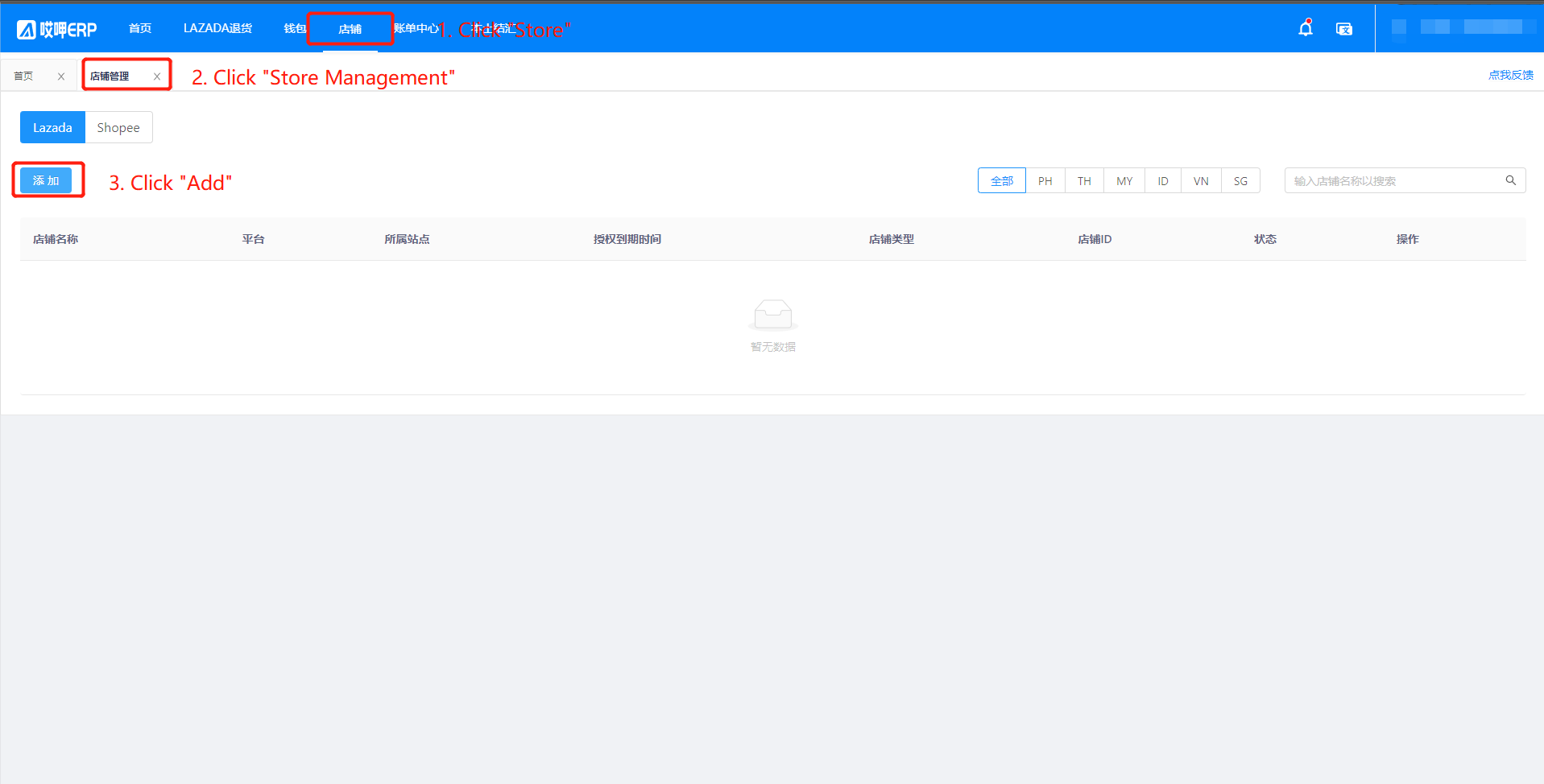
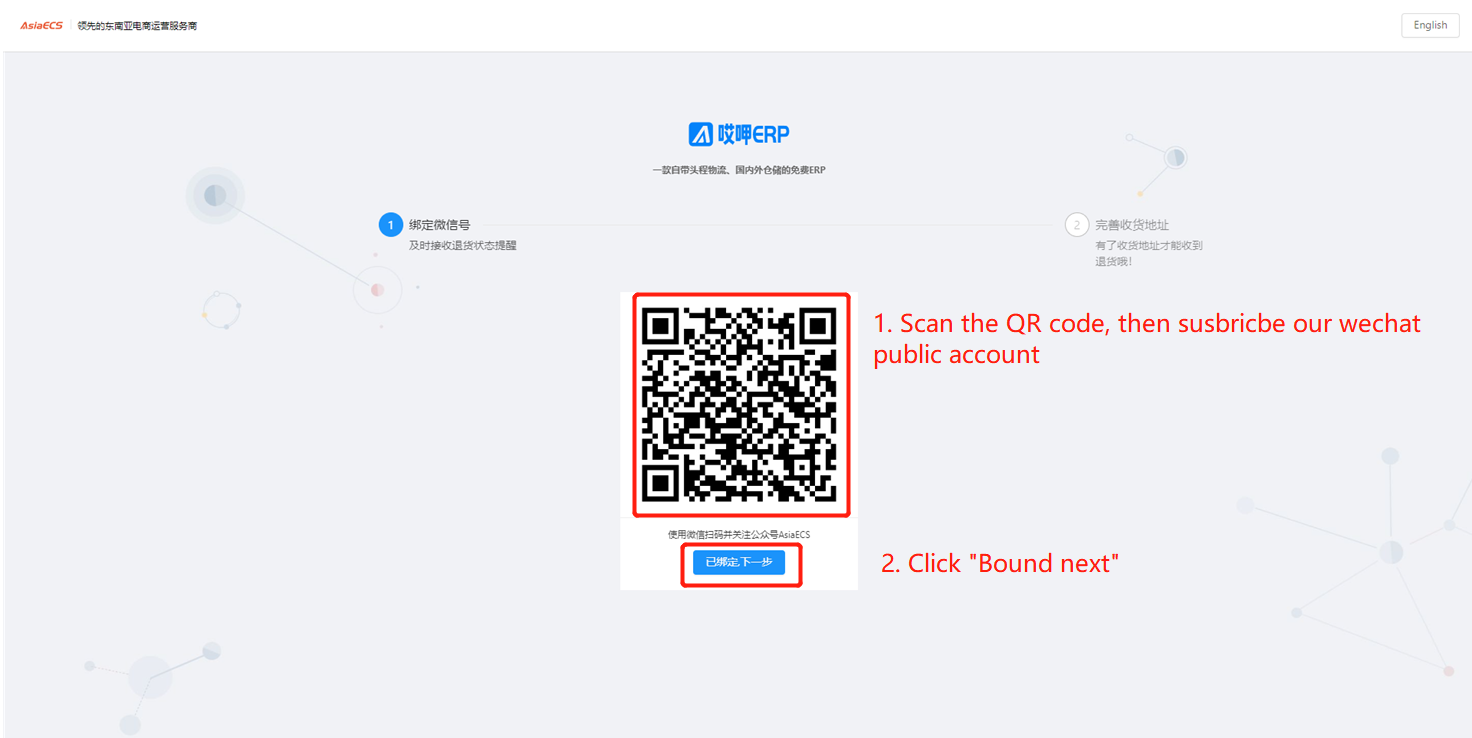
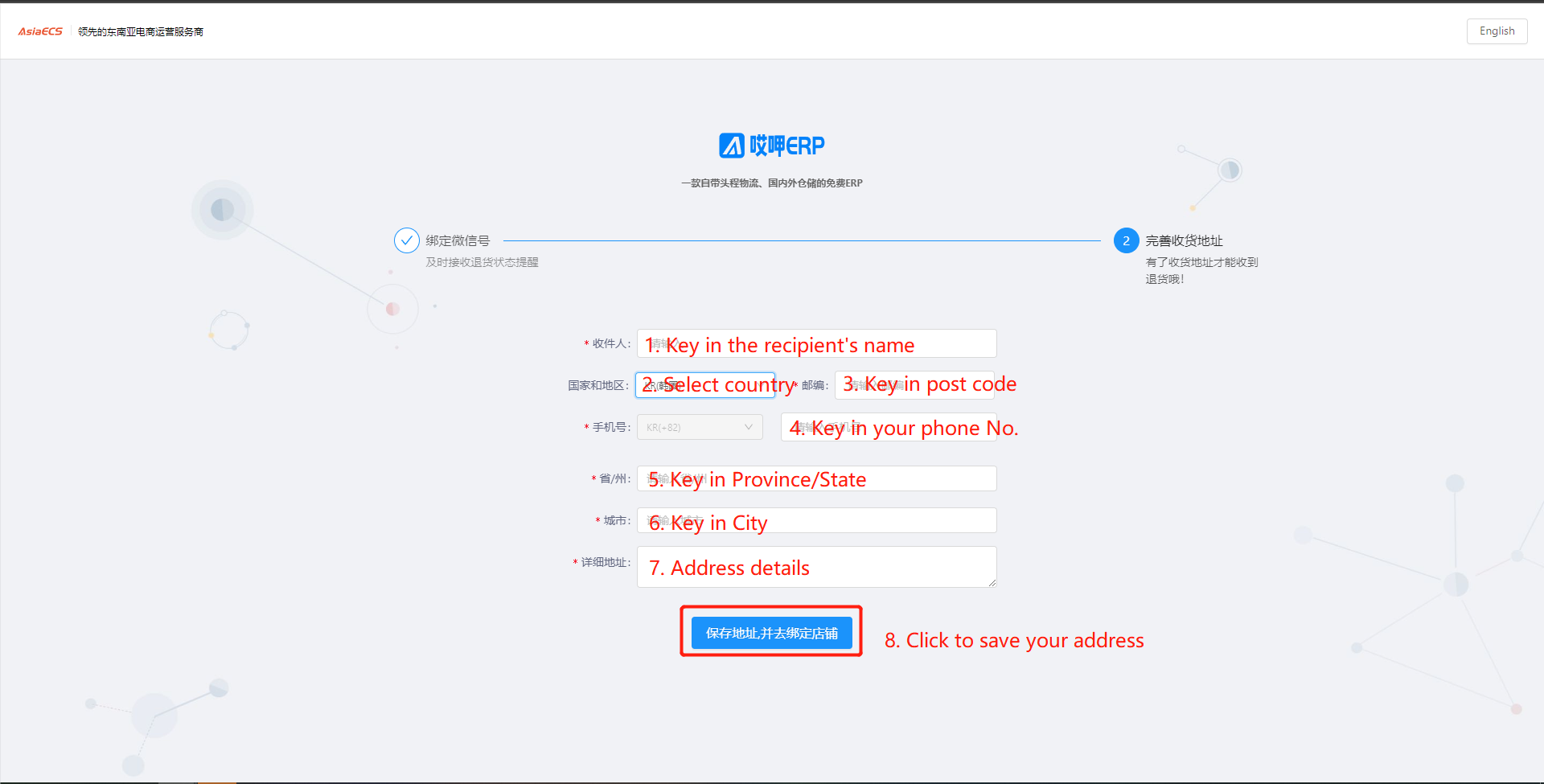
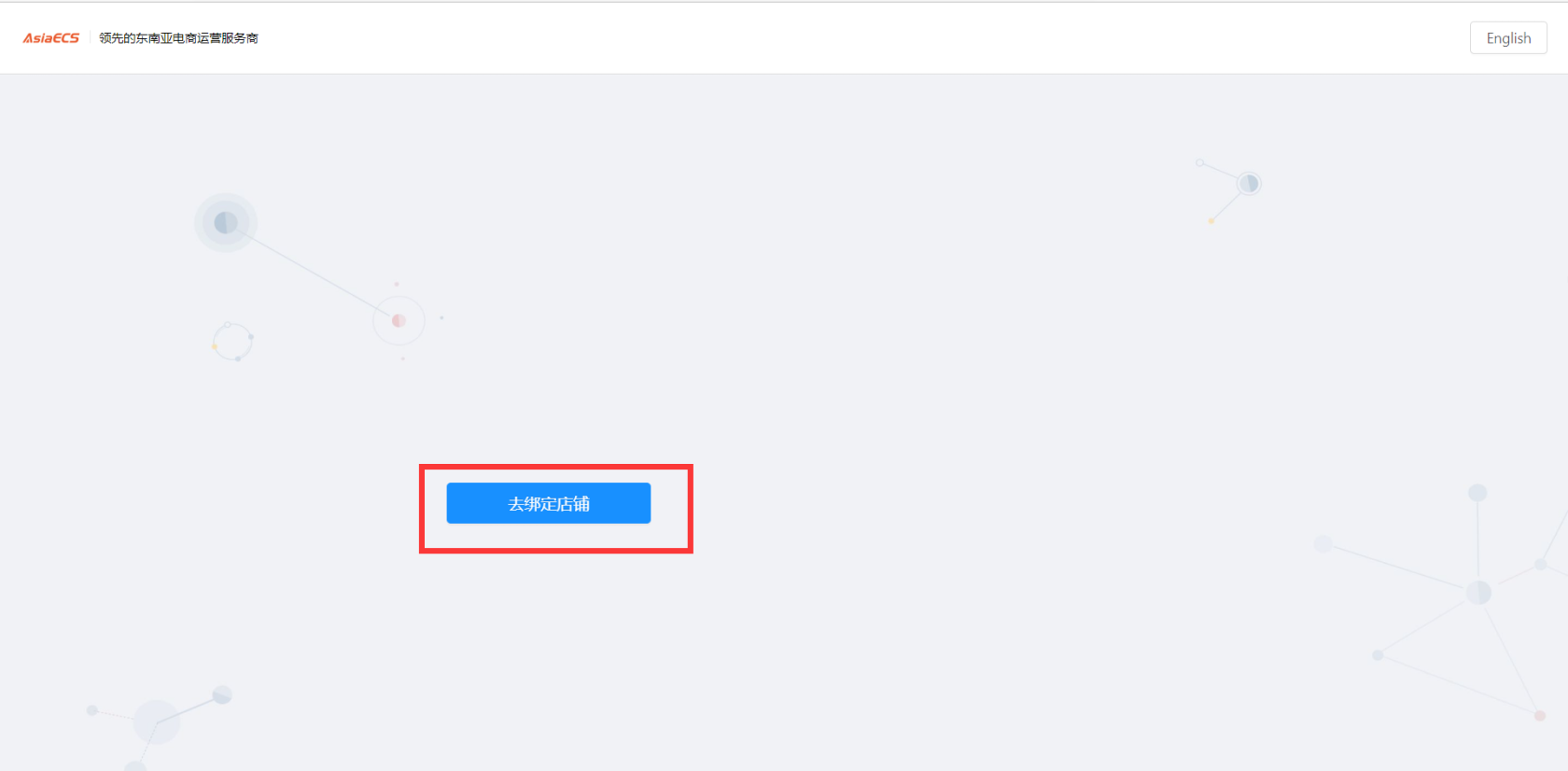
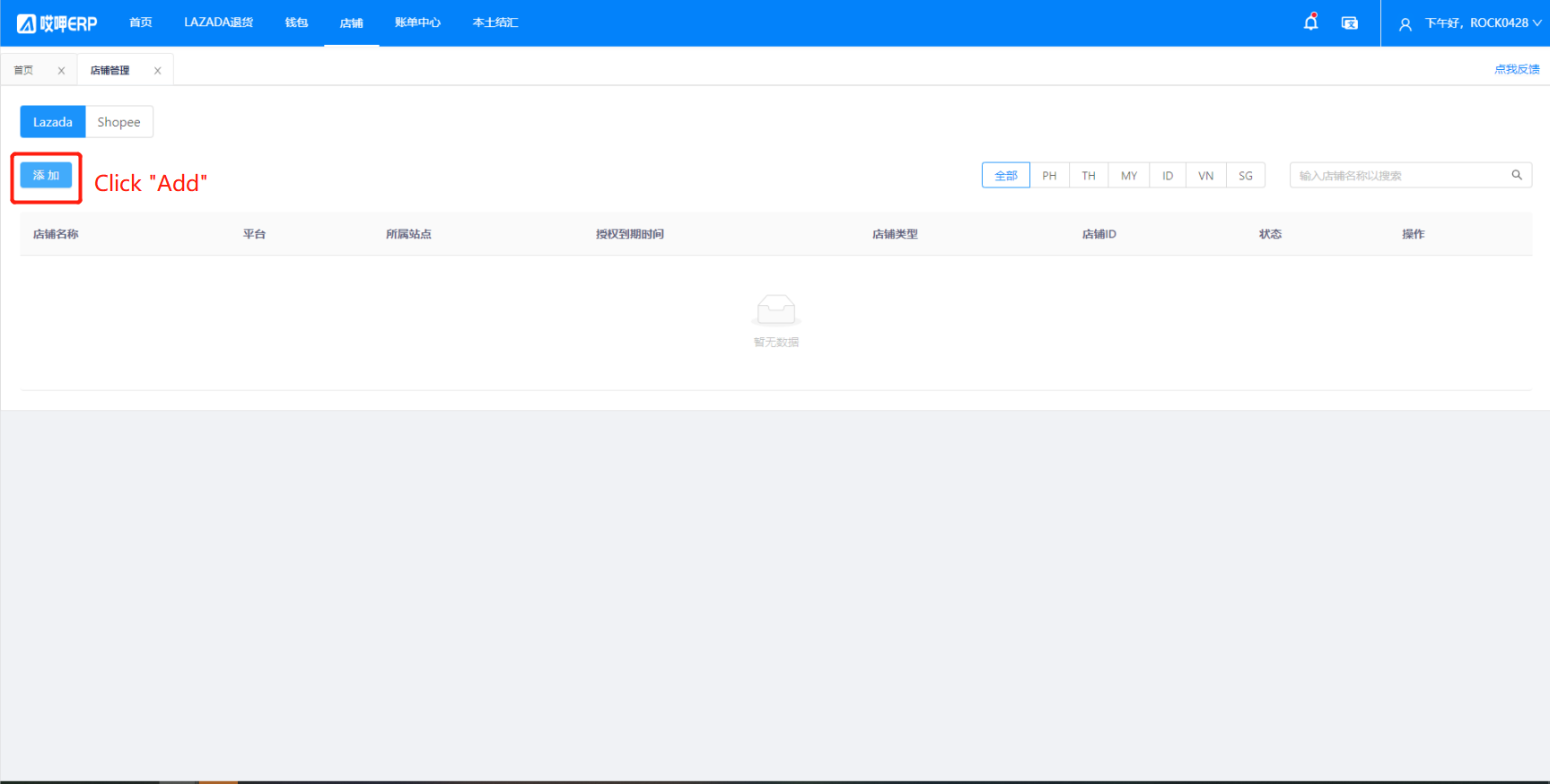
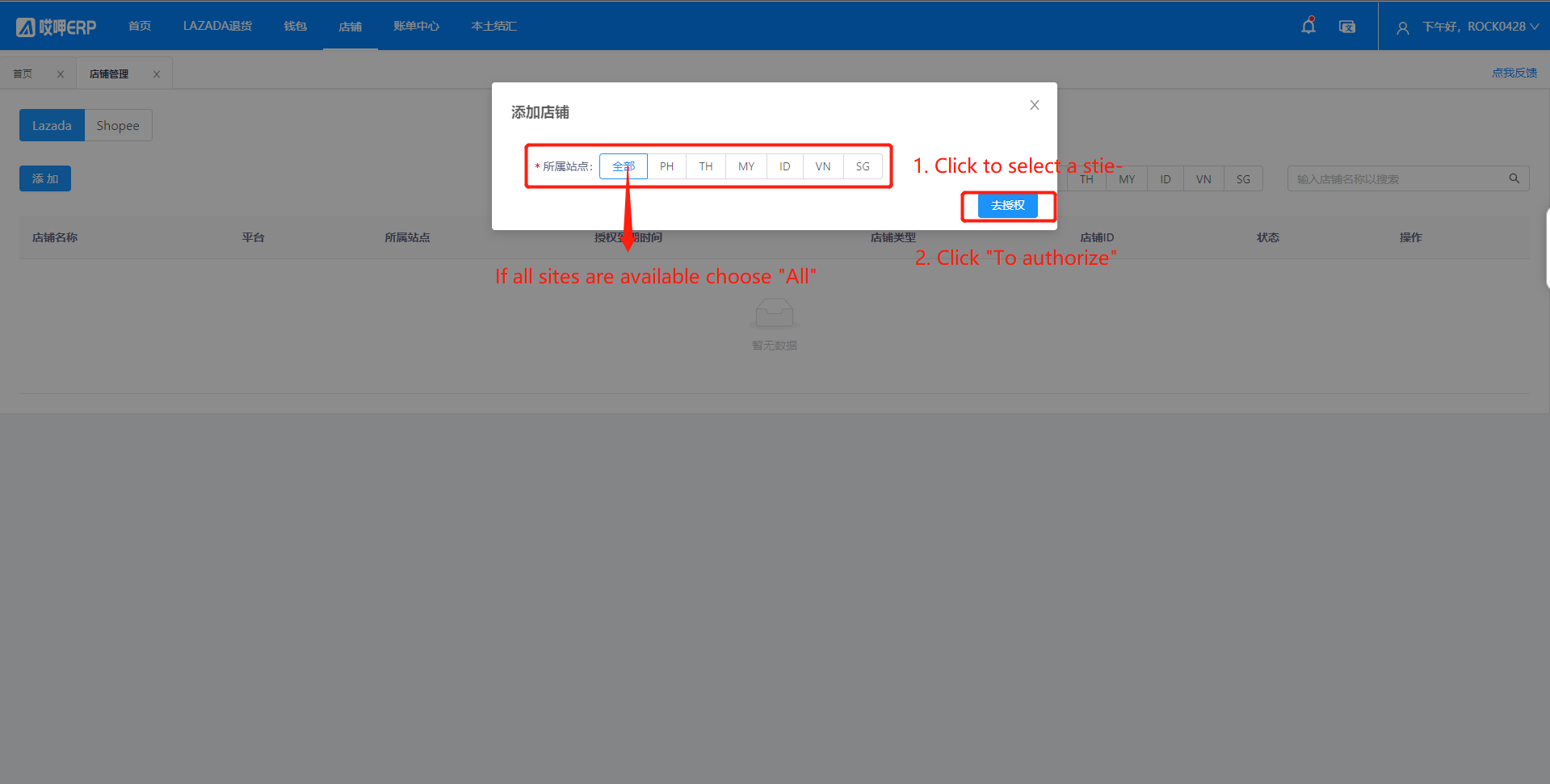
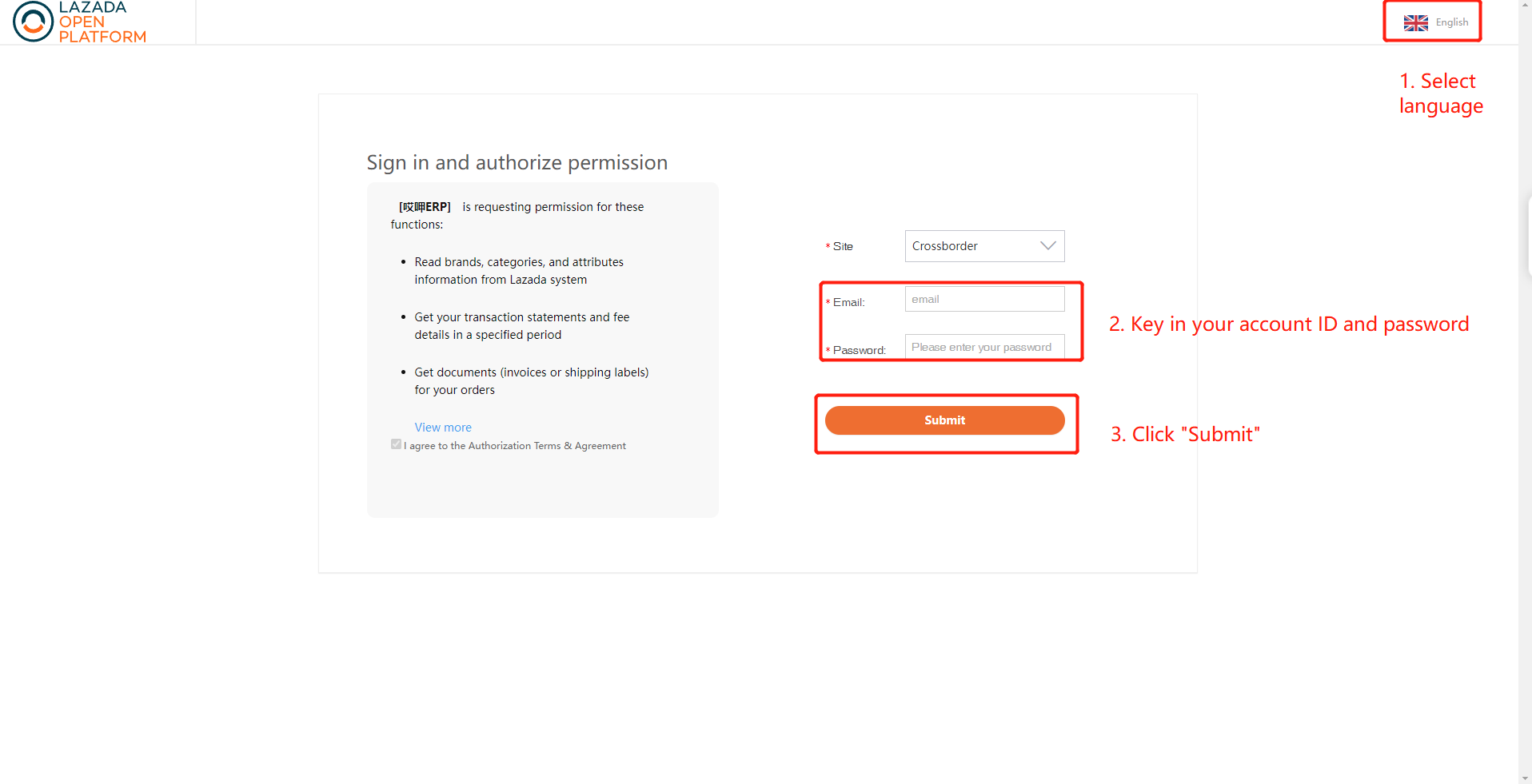
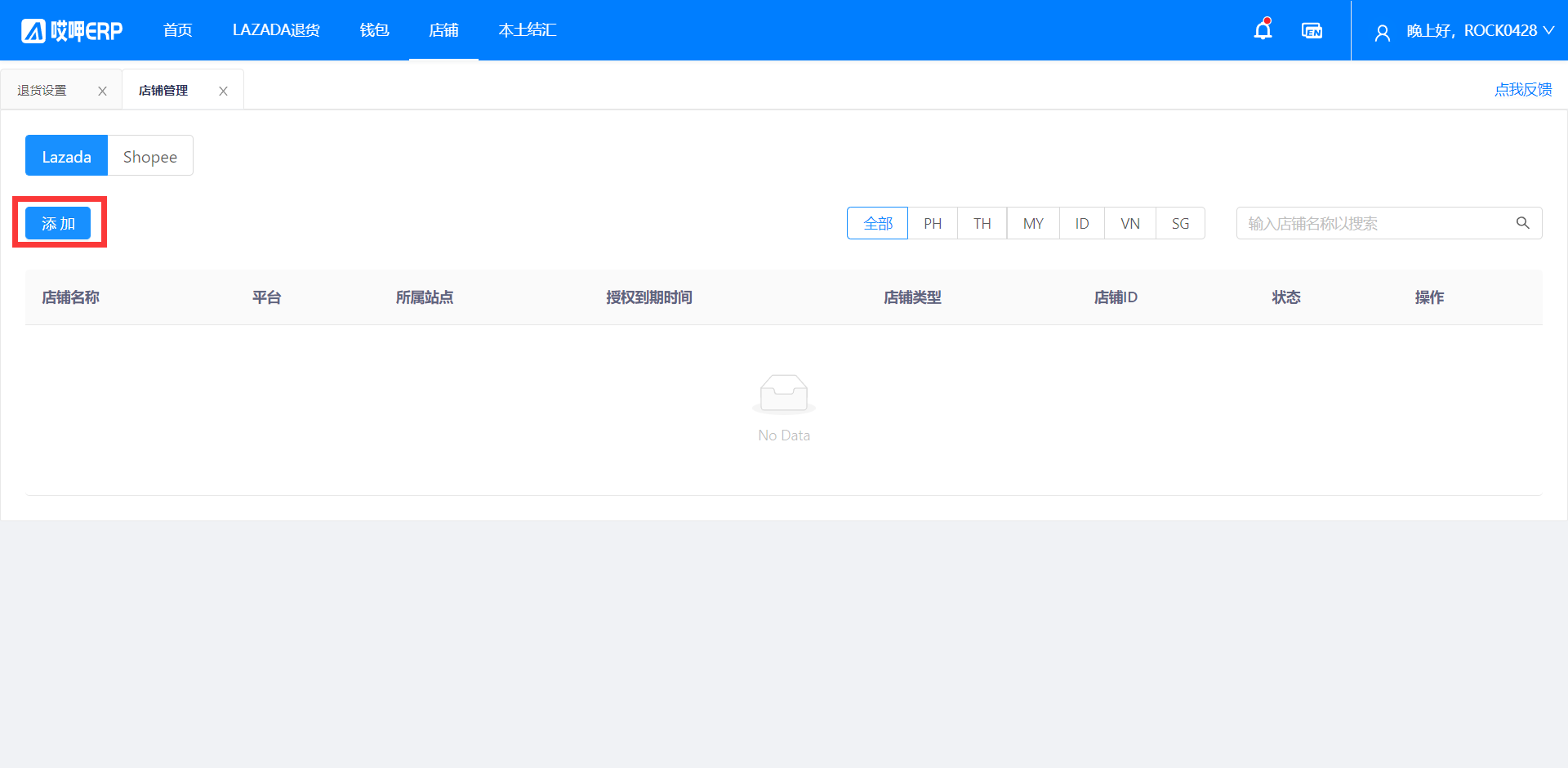
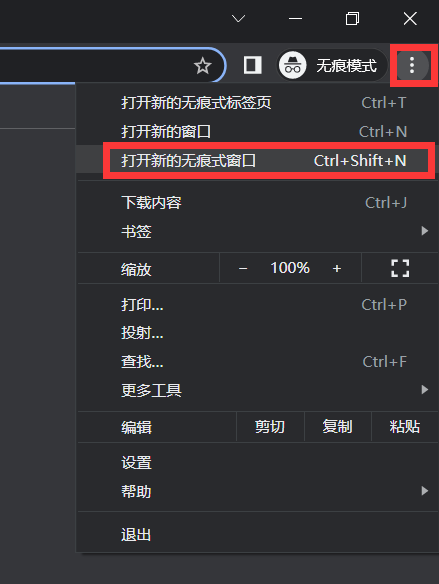
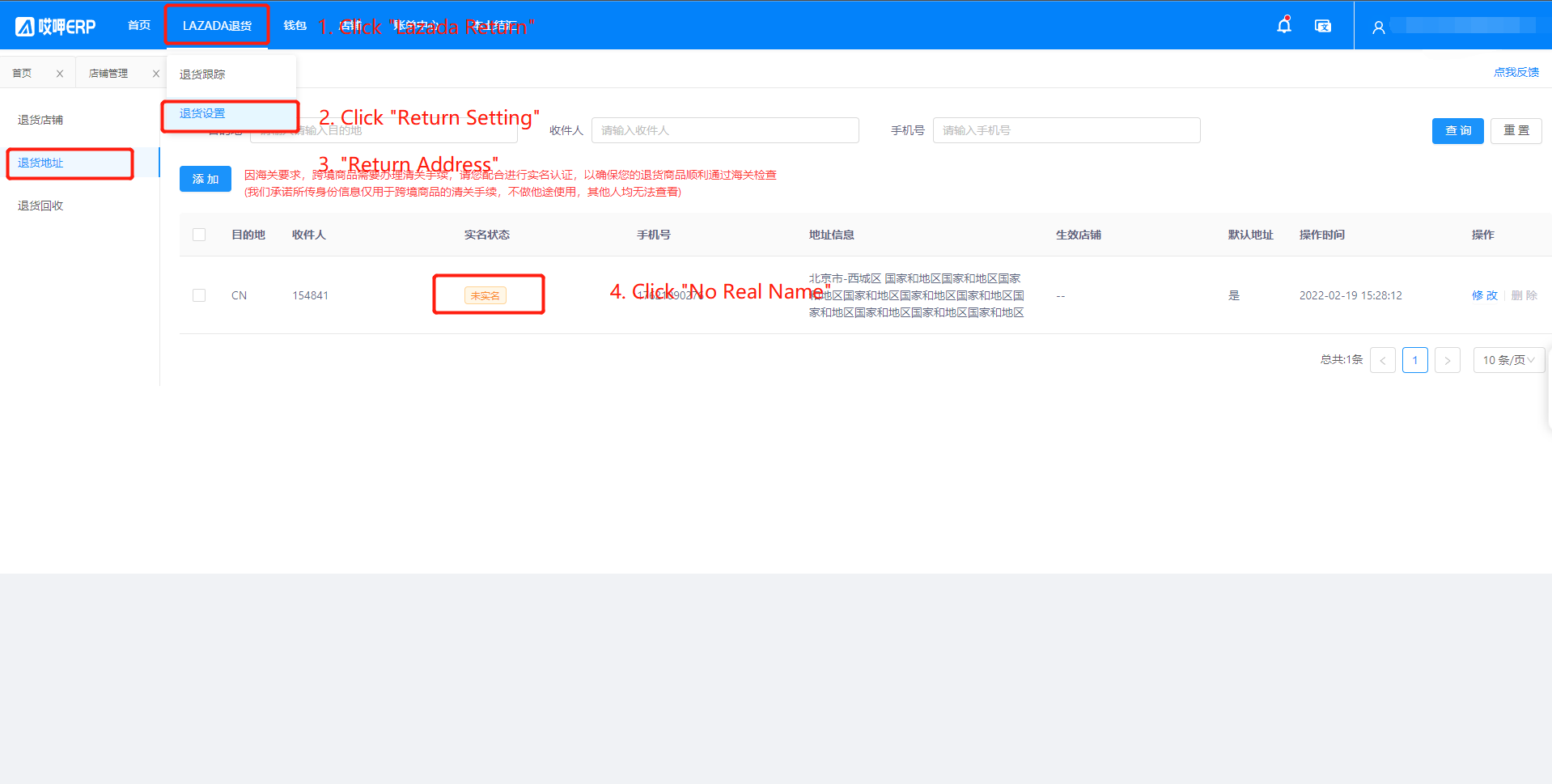
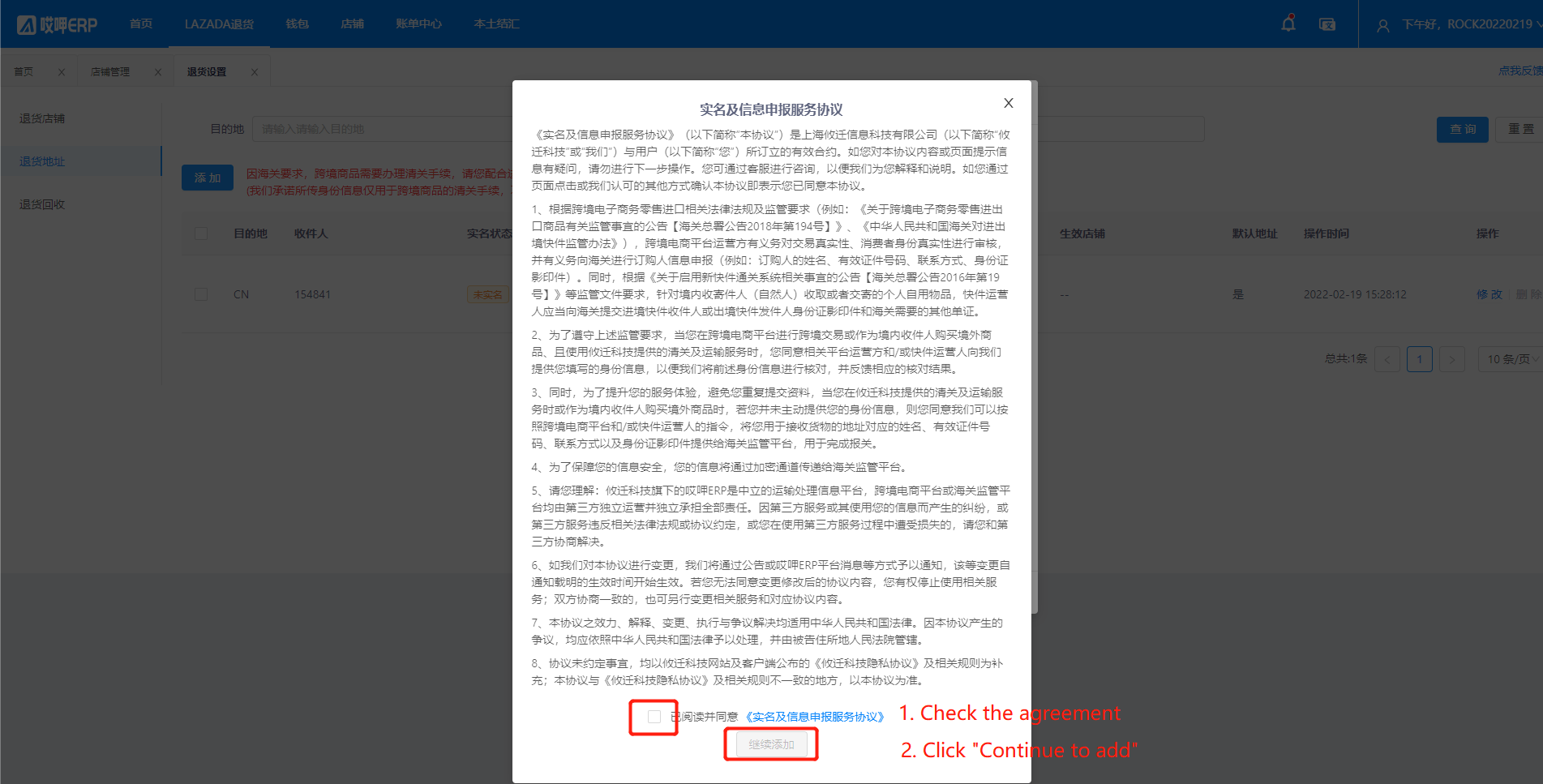
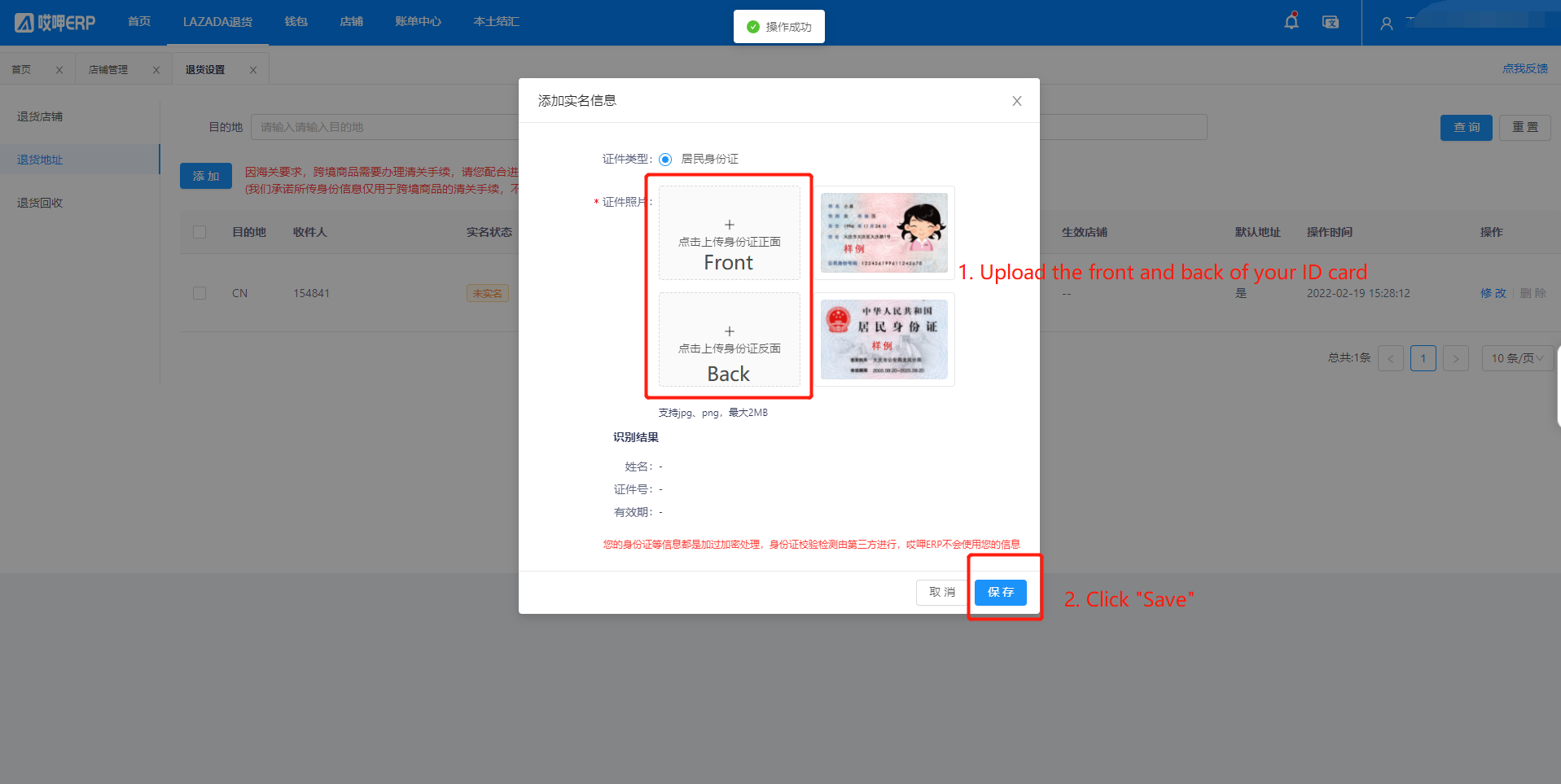
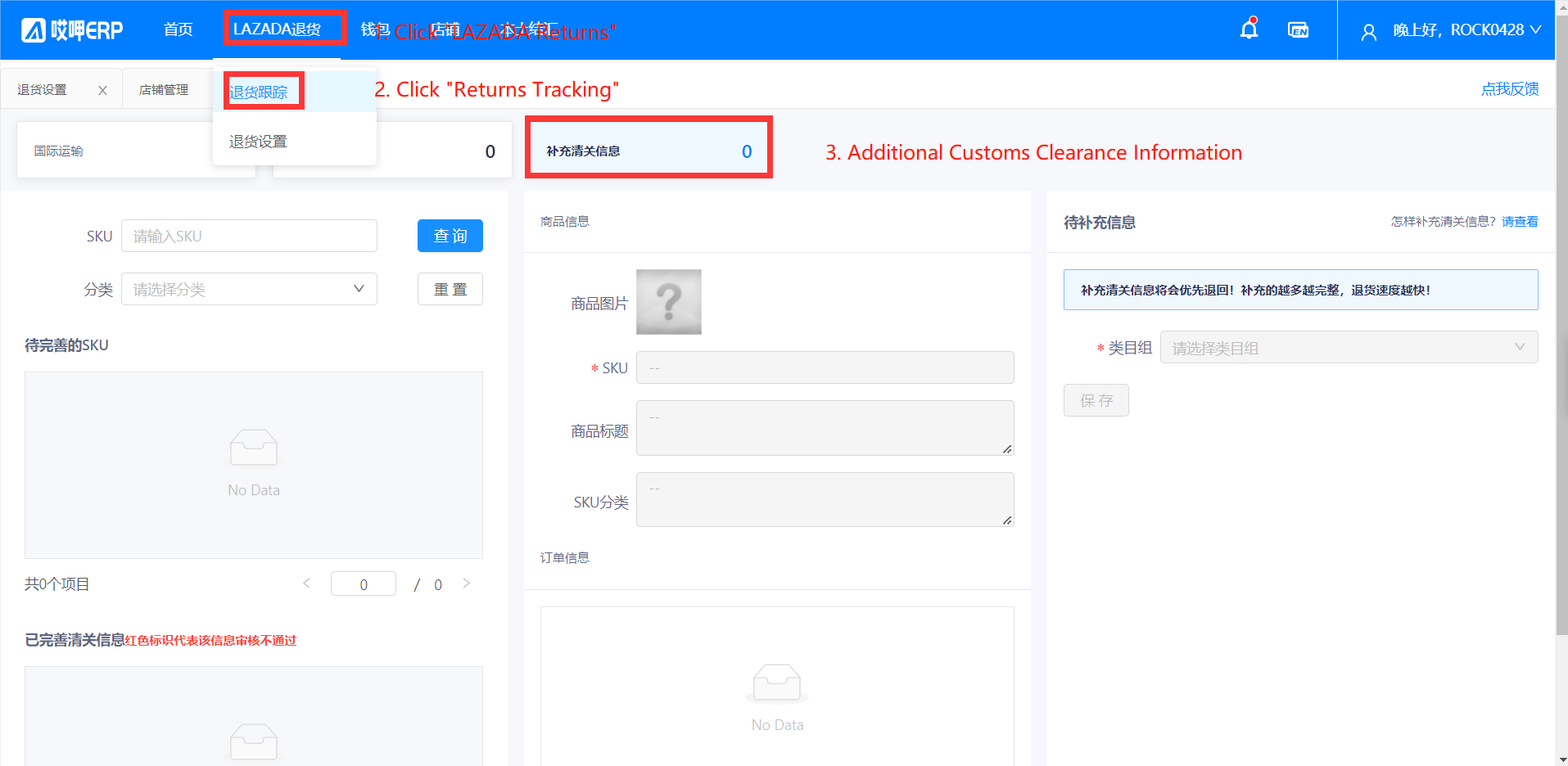
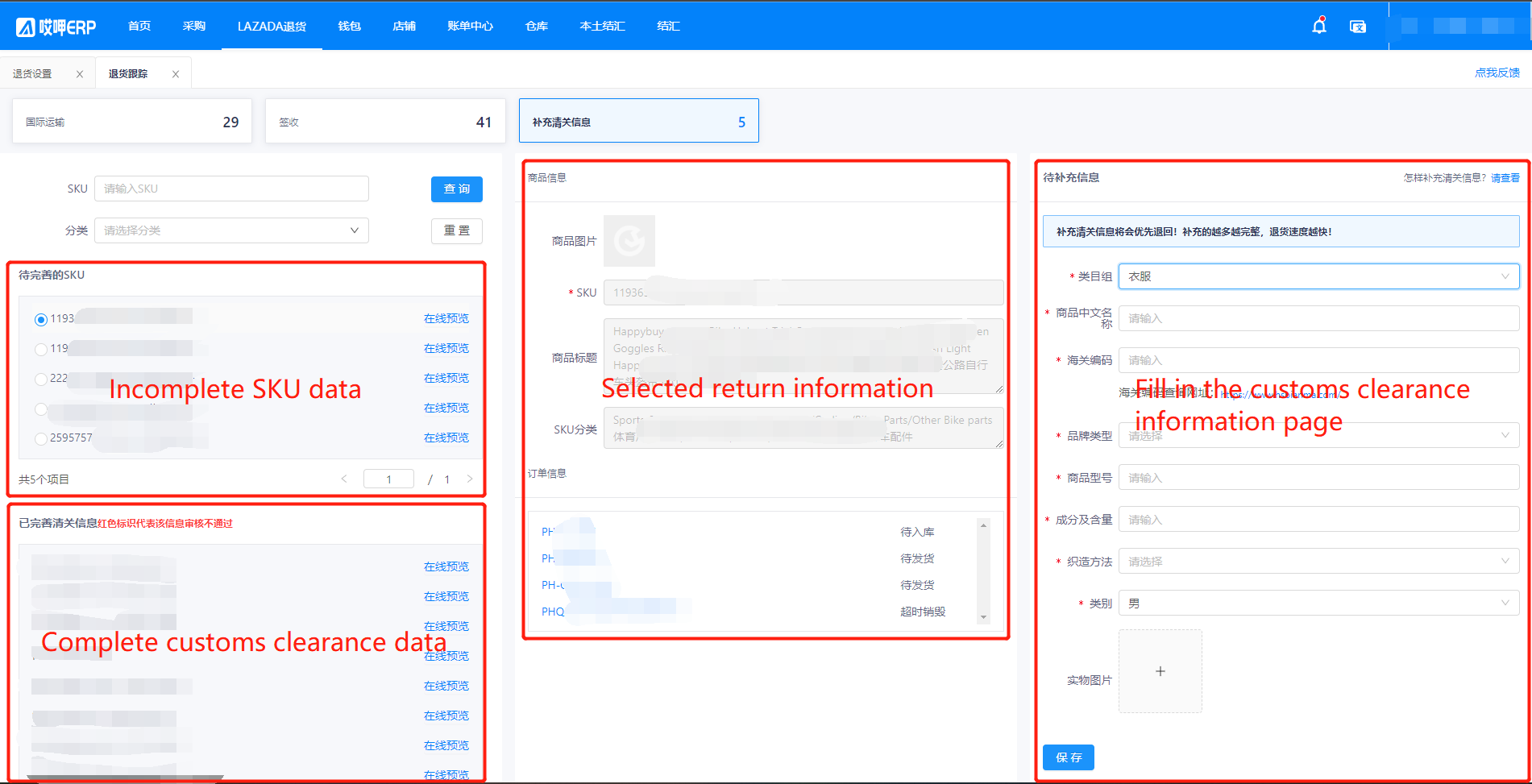
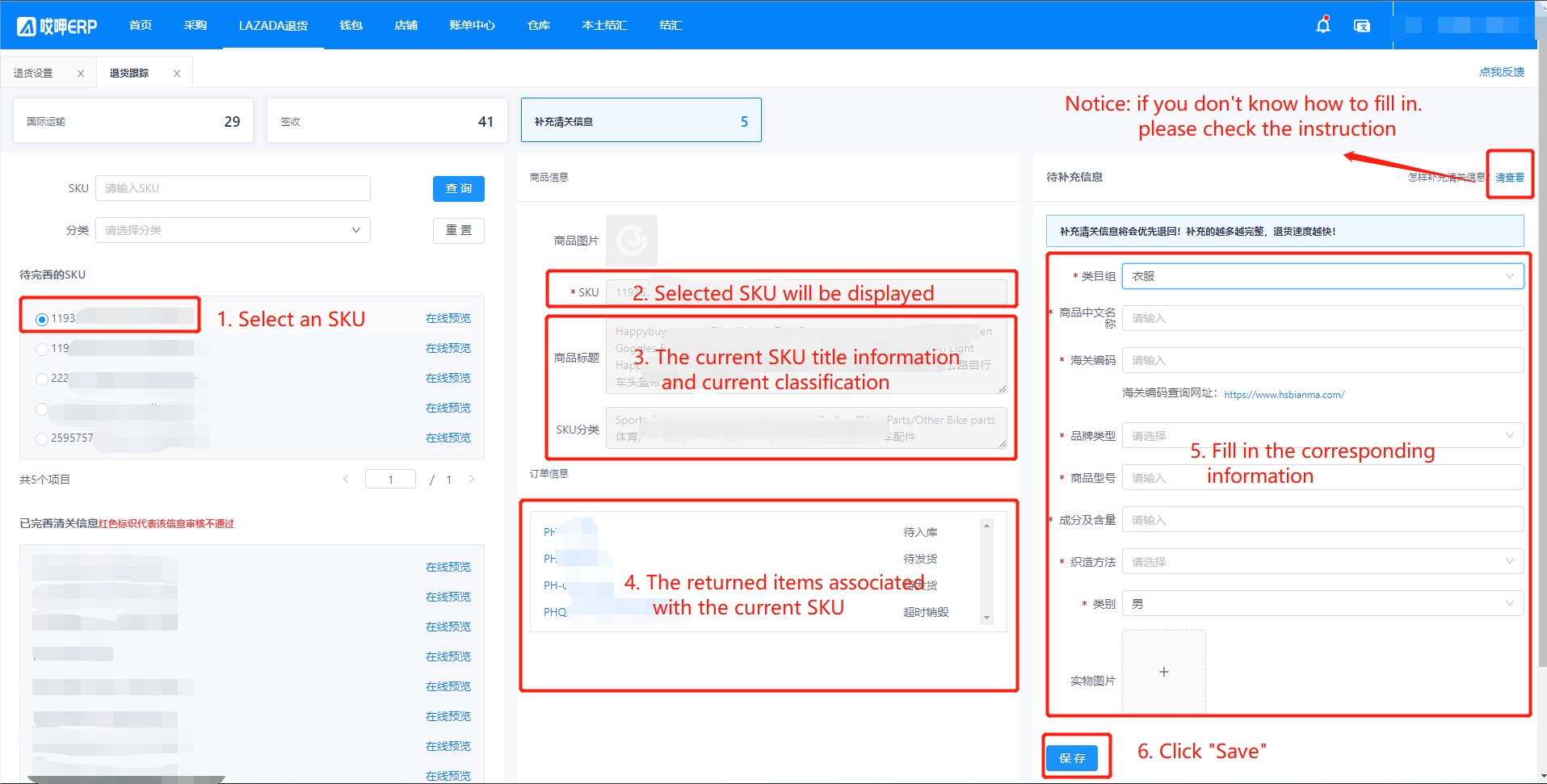
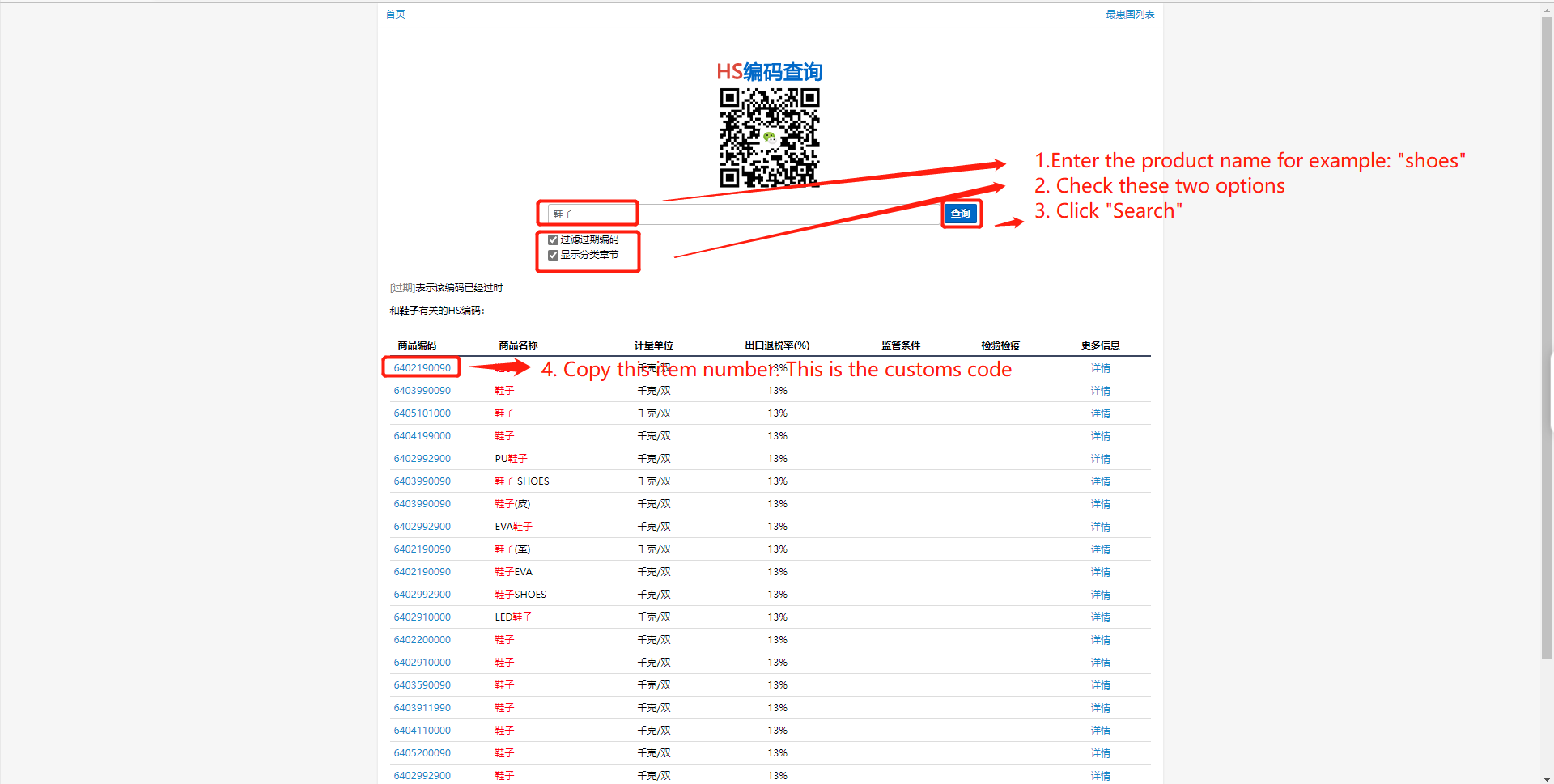
无评论